 "StoneCold" (StoneCold)
"StoneCold" (StoneCold)
08/01/2015 at 09:45 ē Filed to: Kinjahelp, Kinjahelp help
 1
1
 10
10
 "StoneCold" (StoneCold)
"StoneCold" (StoneCold)
08/01/2015 at 09:45 ē Filed to: Kinjahelp, Kinjahelp help |  1 1
|  10 10 |
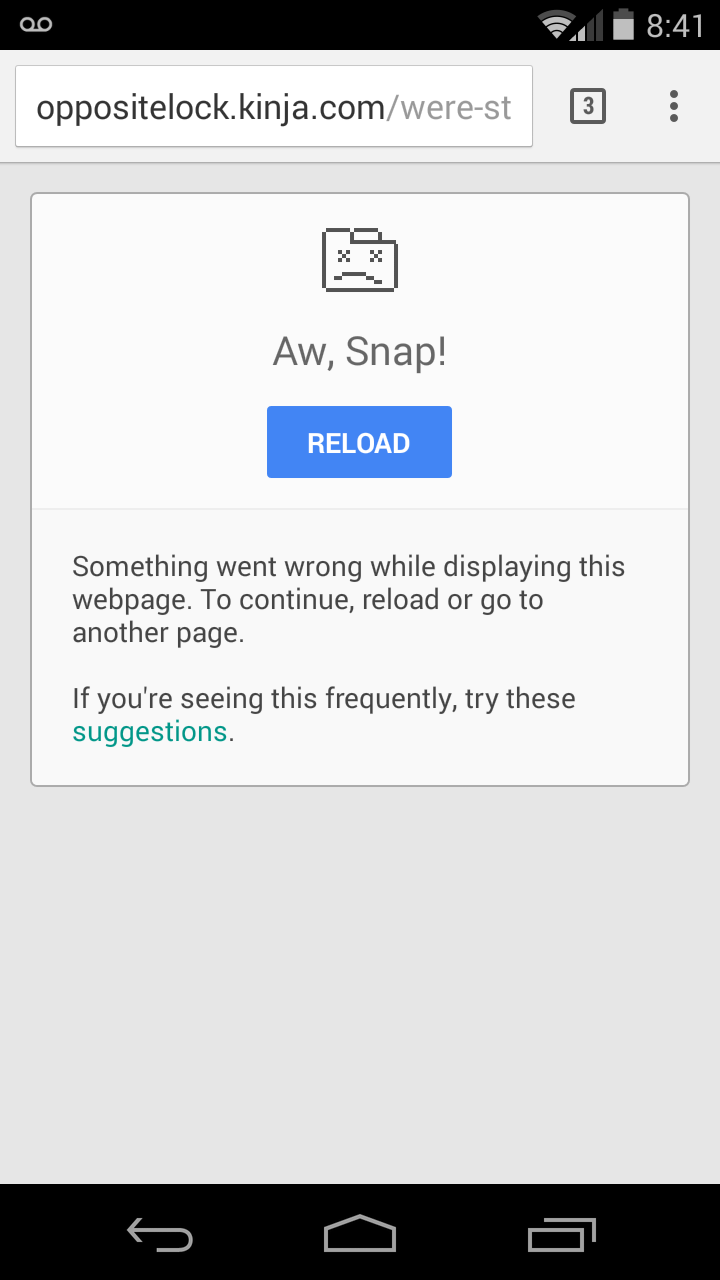
StoneCold is greatly distressed.
1st Gen Moto G running Android 4.4.2
Doesnít work in incognito or regular modes.
#kinjahelp
#oppositelock
#longlivehashtags
 pip bip - choose Corrour
> StoneCold
pip bip - choose Corrour
> StoneCold
08/01/2015 at 09:47 |
|
Kinjaíd!
 PS9
> StoneCold
PS9
> StoneCold
08/01/2015 at 09:53 |
|
Try with Mobile firefox.
 jariten1781
> StoneCold
jariten1781
> StoneCold
08/01/2015 at 10:01 |
|
Canít help you, so have an eponymous song
 StoneCold
> jariten1781
StoneCold
> jariten1781
08/01/2015 at 10:11 |
|
I can heed that call.
 StoneCold
> PS9
StoneCold
> PS9
08/01/2015 at 10:12 |
|
Trying now. Functions...slower, but it functions.
 PS9
> StoneCold
PS9
> StoneCold
08/01/2015 at 10:14 |
|
Thatís really strange. I can get oppo on my crappy ZTE with ancient Ice Cream Sandwich on it no problem. Hmm...do you use chrome?
 StoneCold
> PS9
StoneCold
> PS9
08/01/2015 at 10:53 |
|
Itís what came with it by default, and I try to put only what is necessary on the phone (no microSD slot so space is limited :/ ).
 PS9
> StoneCold
PS9
> StoneCold
08/01/2015 at 11:11 |
|
Well thereís your problem. Google would rather folks use chrome now then keep both it and the standard browser up to date (Chrome actually didnít come with android for a very long time, but thatís another story). You might have to consider deleting something to get either Chrome or FF on there.
 StoneCold
> PS9
StoneCold
> PS9
08/01/2015 at 11:18 |
|
?
A misunderstanding perhaps. The default browser on the phone is Chrome right now. Thatís the factory default it came with (it cannot be uninstalled), the only web browser . Just loading FF today has given some Kinja stability.
Thank you for the help, by the way. I appreciate it!
 Steve Climaco
> StoneCold
Steve Climaco
> StoneCold
08/03/2015 at 17:40 |
|
Clear your cache, restart your browser and then try again - if youíre still having trouble, please feel free to let us know at Help@gawker.com